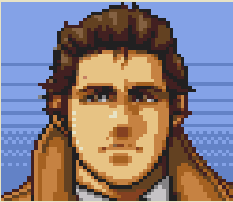I put this in another thread: It’s not a big deal. They’re removing the bypassnro.cmd script, which is just this:
@echo off
reg add HKLM\SOFTWARE\Microsoft\Windows\CurrentVersion\OOBE /v BypassNRO /t REG_DWORD /d 1 /f
shutdown /r /t 0
You can still use shift-F10 at the same point, type those two lines (not the @ECHO OFF), and it will achieve the same result.
I will copypaste your comment next time people complain Linux is hard to learn.
if someone says linux is hard to learn, that person isn’t making regestry edits.
That said, windows used to be intuitive, but they peaked with xp and it’s been a downhill slide since.
upvoted for visibility.
L I N U X
1000 percent. I did this for myself a year ago and haven’t looked back.
Just one more reason to skip Windows 11…
This change ensures that all users exit setup with internet connectivity
And what if someone doesn’t have internet connectivity?
But then how we can put advertisements in the Start Menu, and spy on them once our Project2025 overlords want the general populous to be fully committed to extremist christianity 24/7?
no computer for you
Noooooo!!! You can’t just force us to use a Microsoft account!!! You have to allow us to use the bypasserino!!! Noooooooo!!!
I will just have to sign it up to a domain then add a local user using the command prompt. Still a lot more trouble than installing it should be but I will not give in to this garbage push to make everyone have a microsoft account. I disable the store and all of it on every PC I install.
I just bypass the requirement by installing Linux Mint instead
The command (C:\Windows\System32\)
OOBE\bypassnro(.cmd) one types into the command prompt (after opening it with Shift+F10) for the bypass is the location of a batch file they will be removing (the parenthesized parts are optional, implied by the command interpreter, and so is any capitalization). You can still do whatever it’s doing (adding a registry key and restarting) by typing the command manually or providing a copy of the file on a USB drive. After a restart, the OS will check for the registry key AND lack of internet connection to provide the local account option.For the record, the contents of the file are
@echo off reg add HKLM\SOFTWARE\Microsoft\Windows\CurrentVersion\OOBE /v BypassNRO /t REG_DWORD /d 1 /f shutdown /r /t 0The first line is optional, and so is the third if you’re OK with restarting manually. If creating the file on Unix-based systems, make sure the newline sequence is CRLF (DOS/Windows standard).
Obligatory shoutout to literally any Linux distro, which does not need this workaround, and is usually easier to install and set up than debloating a fresh Windows 11 install.
Rufus has an option to auto add this for you when building a bootable drive. Works great.
Until they remove checking that reg key from all versions other than maybe enterprise. If they decide that running windows requires an MS online account, they can keep bumping up the difficulty of running it without whenever they want.
NRO
Doesn’t that remind anyone of this other NRO? https://en.wikipedia.org/wiki/National_Reconnaissance_Office

(Image source: https://en.wikipedia.org/wiki/National_Reconnaissance_Office#/media/File:NROL_39_vector_logo.svg)
It’s asinine to require me to be connected to the internet to use my computer. My work laptop was absolutely useless without the internet. There’s supposed to be a pin/password thing that lets you bypass this, but it would work maybe 30% of the time.
I also don’t get why I have to give Microsoft my name and an email address for my video game machine. (I get steam and proton yada yada, but I’m often playing anything that you can barely get to work on its native system - has anyone actually got EYE : Divine Cybermancy to run for more than ten minutes?)
Windows XP and 7 hit the mark I think. XP let you take it apart in beautiful ways, and had all kinds of wonderful eccentricities - which is also the problem, because XP was insecure af. Windows 7 got right what they figured out by Vista Service Pack 2 as far as security. Less aesthetics, less access to the internals, but also probably “better” for a normie.
The rule is supposedly that every other one is good or something. Maybe 12 will be good?
I’ve got my first son or daughter on the way, I’m thinking they might be learning Linux as their first OS
Meanwhile everyone here saying they switching to Linux (which is perfectly fine) have chik-fil-a and McDonald’s accounts probably 🤣😆🤣
Microsoft it the best ad for linux.
I use that command partially because Microsoft accounts don’t allow passwords as long as the password I like to use for my PC
Which suggests to me that MS stores plaintext passwords. Because a hash function doesn’t care about the length of what it’s hashing, the output will always be the same length, so they could verify a 300 character password with the same storage space as a 3 character password.